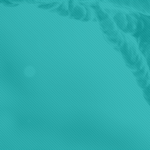Images
Image data are organized in a two-tiered structure. In a first tier, a SOLR core called “images” contains an index of all the available image files. The files themselves are stored in a second system powered by OMERO.
Because of this layered structure, image downloads proceed in two steps. A query to the SOLR core is first needed to identify paths to relevant image files, which can then be downloaded separately. Some SOLR fields relevant to images are listed in the following table.
| Field name | Description |
| omero_id | Unique identifier in the OMERO image system |
| download_url | URL of original image (dicom, tiff, or jpeg) |
| jpeg_url | URL of a high-resolution image file |
Example – images for a parameter
Query criteria:
Parameter identifier: IMPC_XRY_034_001 (“XRay Images Dorso Ventral”)
Colony identifier: MEAW
Query URL:
https://www.ebi.ac.uk/mi/impc/solr/impc_images/select?q=parameter_stable_id:IMPC_XRY_034_001%20AND%20colony_id:MEAW&wt=json&indent=trueExample – images from a phenotyping centre
Query criteria:
Phenotyping centre: WTSI
Query URL:
https://www.ebi.ac.uk/mi/impc/solr/impc_images/select?q=phenotyping_center:WTSI&wt=json&indent=true